
PotPlayer: a powerful and free all-in-one video player
The best app for playing videos:PotPlayer is a powerful, free multimedia player that supports a wide range of formats, hardware acceleration, and built-in decoders for smooth performance. With customizable features, multi-format subtitle support, and even 3D/360-degree video playback, it’s the ultimate tool for all your media needs. Download it now and enjoy an unbeatable viewing experience!
Application Name
PotPlayer
Operating system
Windows
Developers
Kakao Corp.
Recently Updated
2024-12-11
Version
241211
App&Installer Size
40.3 MB
Application Category
Multimedia Software
Application Introduction
PotPlayer Main Features:
Comprehensive Format Support
PotPlayer supports almost all common and professional video and audio formats, including AVI, MP4, MKV, FLV, WMV, MOV, MP3, AAC, and FLAC, as well as various subtitle formats like SMI, SRT, ASS, and SSA. No matter what type of media file you play, PotPlayer ensures a seamless user experience.Efficient Hardware Acceleration
Leveraging hardware acceleration technologies like CUDA, DXVA, and QuickSync, PotPlayer fully utilizes GPU decoding capabilities. This significantly reduces CPU usage and boosts playback efficiency. Hardware acceleration is especially beneficial for smooth playback of high-bitrate HD and ultra-HD videos.Built-in Decoders
With a wide range of built-in audio and video decoders, PotPlayer eliminates the need for third-party codecs. This design simplifies the user experience, ensures compatibility and stability, and minimizes potential system conflicts.Customizable Playback Options
PotPlayer allows users to personalize the playback interface and settings, including custom shortcut keys, multiple skins, and subtitle style adjustments. These features make the playback experience more tailored and comfortable.3D and 360-Degree Video Support
PotPlayer supports various 3D video formats, such as Side-by-Side and Top-and-Bottom, as well as 360-degree panoramic videos. With simple configuration, users can enjoy an immersive viewing experience.Streaming and Online Subtitles
PotPlayer supports playback of streaming content through protocols like HTTP, RTMP, and MMS, enabling users to easily watch online videos. Additionally, it offers online subtitle downloading and synchronization, automatically matching subtitles to videos for an enhanced viewing experience.PotPlayer Advanced Features
- AB Repeat: Select and loop specific sections of a video, ideal for language learning or content review.
- Bookmarking: Add bookmarks to specific points in a video, making it easy to resume or highlight important moments.
- Video Screenshots: Easily capture and save memorable video frames with support for various formats and customizable save paths.




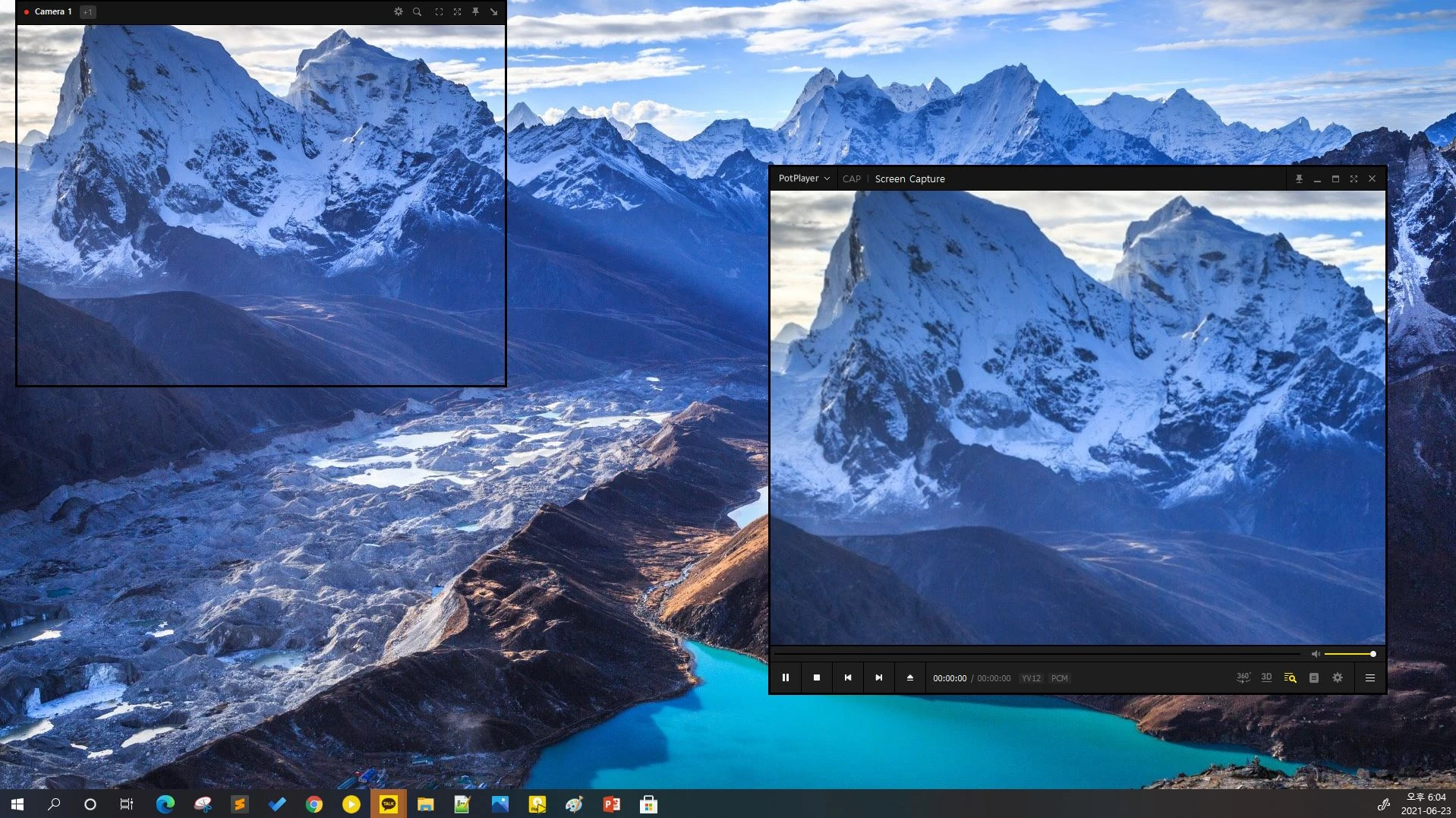
no comments
There are no comments yet. Be the first to leave a comment!